Five best video format changing programs

You may want to change the format of a video for reasons such as using the video for the web, reducing the video size, or the video player is not compatible with its current format. Many programs have been developed to change the video format. In this article, we are going to mention the most common video formats, then explain the best format for the web, and finally, introduce the best sites and software for converting video formats. Most of these software allow changing the format for other files such as audio files.
What are the most common video formats?
In order to choose the best video format for the web, you need to know the common formats and understand their differences.
MP4: It is the best format for showing online videos on social networks such as Instagram, Facebook and YouTube. It is also a suitable format for showing product features to customers.
WMV: It is a compressed video format that has high quality, does twice as much compression as MP4, and is a suitable format for online video sales.
MOV: It is the best video format for showing movies on iOS devices and due to its size, it is possible to send on Facebook and Instagram. This format is compatible with different platforms.
AVI: Default video format for saving on PC compatible with Windows, Mac, Linux, Android and game consoles.
FLV: This format, produced with Adobe Flash Player software, can provide high-quality videos and animated and interactive content on the web.
MKV: is a universal video format that supports multilingual video and uncompressed HD digital video storage, subtitles, menus, and an unlimited number of audio and video tracks.
WebM: The best video format for publishing on sites that works well on YouTube and is compatible with Google Chrome, Opera, Firefox, Internet Explorer browsers.
Many of us prefer not to install a program on our system and do the format conversion online format. There are many online tools to convert the video format, which are introduced below to change the video format online.
o Freemake.com
It is one of the best online videos to mp4 converter sites that supports nearly 5000 formats such as MP4, MKV, AVI, MP3, DVD, HD, and FLV. The online video conversion is fast and provides high-quality output. The problem is providing the output video with a watermark, but it is also possible to convert the video with subtitles.
o Media.io
One of the best video conversion services. It converts videos to mp4 and other formats for free. Its user interface is simple and supports common formats. There is no need to register to convert any type of file. As soon as you enter the video convertor section, upload your file, and select the file type the site will convert it to any type of file that you want.
o online-convert.com
This site automatically detects the input file’s format and can convert it to MKV, Mov, FLV, AVI, etc. video formats. You should just enter the site and upload your file by clicking on the choose file option. In the next sections, you can choose settings such as compression, image size, color, DPI, etc., and then download the final file with the download button.
o cloudconvert.com
A perfect video format changer site. You are able to convert video to mp4 format without registration on this site. Just select your file then select the uploaded file type and the final file format. Click on the convert button to do the conversion for you and then download it. This site supports various video formats and is the best site to convert video format to mp4.
o zamzar.com
One of the best sites for changing video formats. You just need to upload your file; this site allows you to upload files from Dropbox. After selecting, it displays a list of formats that you can convert your file to. This online tool allows you to change the video format of multiple files at the same time.



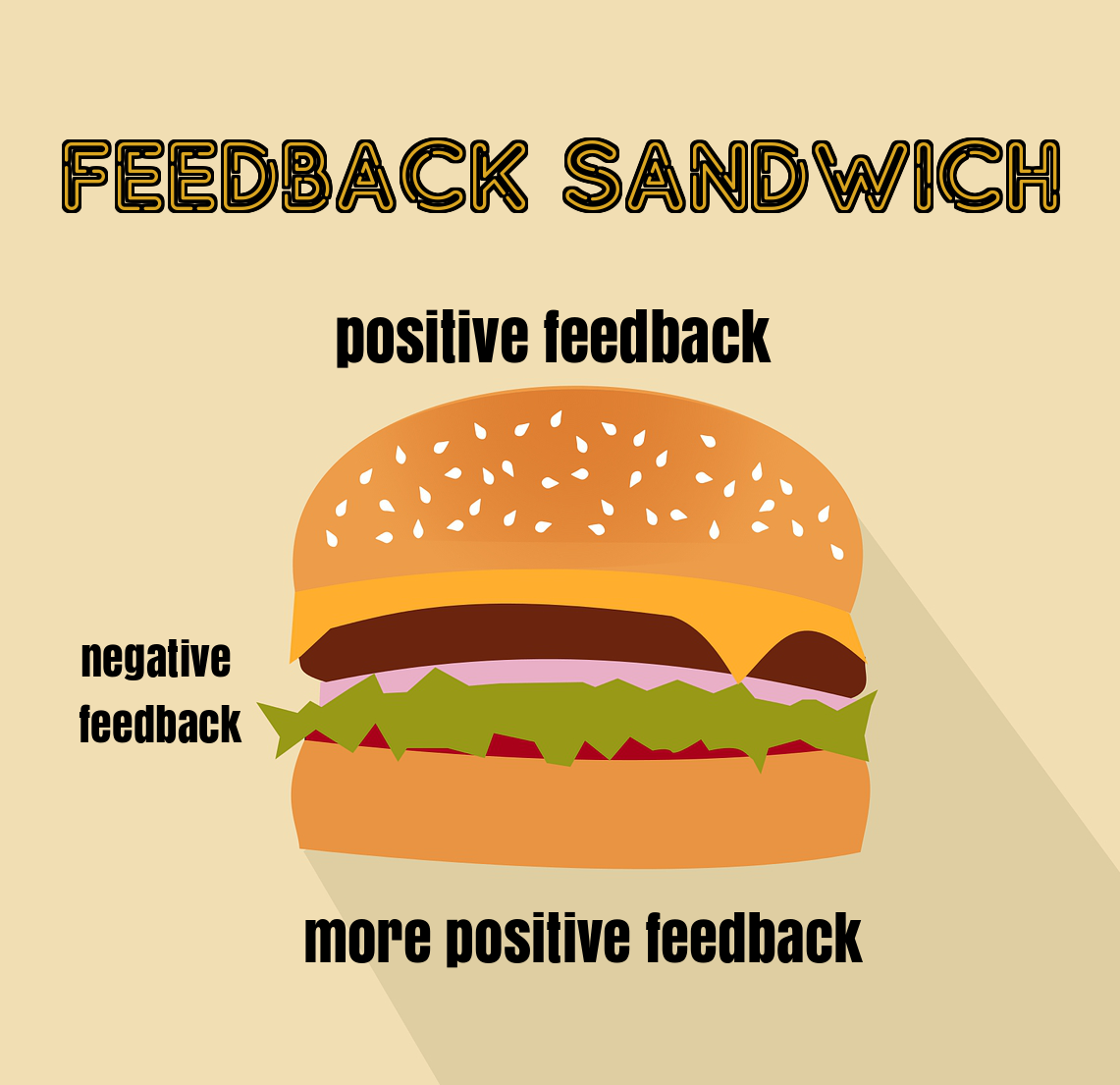
0 Comments